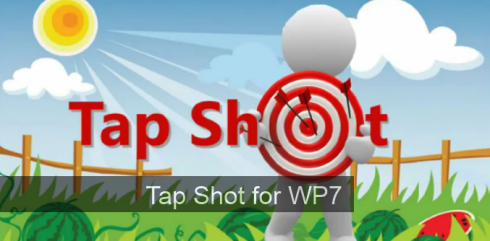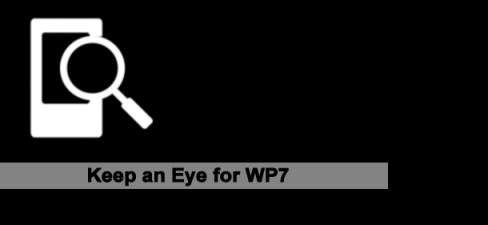This week I had the pleasure of reviewing the Nokia Lumia 800, available from Telus Mobility for $0 on a 3 year contract. A sleek unibody design and super strong Gorilla Glass house a 1.4 Single Core Snapdragon Processor, 512MB of Ram, and 16Gb of internal storage. It has a micro USB port and 3.5mm headphone jack and uses a micro SIM.


I was struck first by the packaging for the device, I have owned a number of smartphones, none with packaging as appealing as this. Colorful and simple, with nice metro logos detailing what’s in the box. The lid slides up or conversely the inside slides out from the bottom. Inside is of course, the phone, and also: headphone, a micro USB cable, a USB wall power plug and a rubber bumper case.
The second thing that got me was the screen, because the first thing I did was pull out the phone and turn it on. The screen is AMAZING, very deep blacks, bright and sharp, the 3.7″ AMOLED ClearBlack display blew me away, I had heard about how nice it was but you have to see it in person to appreciate it. Like all windows Phone 7 and 7.5 devices the resolution is 480 x 800 pixels. Comparing the screen on this phone with my current windows phone was like night and day, colors were richer, everything was brighter, and even in direct sunlight I could see things pretty clearly.



One thing Nokia has done to try and make their devices more appealing is add Nokia specific apps: Drive (Nokia’s GPS Navigation app), Maps, Music and Contacts Transfer. Drive didn’t work as well as I’d expected, it may just be lack of up to date address information (perhaps specific to Canada), but it was unable to find a few locations, including the Ottawa Convention Hall where Ottawa Comic Con was a couple weeks ago, I opened the Microsoft Maps application and used it’s turn-by-turn navigation which worked superbly, and luckily it is also built into every Windows Phone device. Drive actually downloaded the maps to the device which I would think would save your data connection a bit not having to download the maps each time, but also means they are a little out of date. Contact transfer is a great idea, setting up a new phone can be kind of annoying and time consuming, easily transferring all your contacts makes the whole process a little smoother. All the Nokia apps look great, and work well for the most part.
The camera took great photos and the camera app had a few surprise settings such as ISO. The 8MP sensor, dual LED flash and Carl Zeiss Optics combine to take great daytime/outdoor shots and decent indoor/low light shots. I have a few attached below.





The GPS worked well and apps like foursquare which rely on it, were snappy which is nice when you’re in line at McDonalds and just have to check-in before your order is up.
Comparing my current phone with the Lumia 800 I found that the Lumia also had better signal strength at various locations in south eastern Ontario, on 3G, I had sometimes equal but usually 1 – 2 bars more coverage, and call quality was very good. One thing I (and even my less than tech savvy wife) noticed was how quickly the screen went off and on when the proximity sensor was covered, she particularly liked this because she says she could end the call quickly or press numbers on screen when doing things like listening to voicemail.
Having set strict standards for device specs, has made Windows Phone 7 and 7.5 run very smoothly and every device, and the same is true on the Nokia Lumia 800, I give it 4.5 out of 5. Unfortunately it falls short of a 5 because of the experience I had with the Nokia apps which could have set it apart if they were just a little better (here’s hoping they get updated often), a smallish screen which may be fine for most users and no front facing camera. but this is still a great device for someone looking to start with their first Windows Phone at a low price for a great device.